Choosing a career path can be difficult for many students. You want to find something that will financially support you, while meeting your own personal goals, and doing something that fulfills and entertains you. My own search for a career has continued past my college education, and I found myself searching for other growth opportunities to really pinpoint what I want to do.
So where does game design fit into all of this? When I completed my Bachelor’s degree, it was in Pictorial Art with an emphasis on Studio Practice. It’s a pretty general degree for art students, where your specialty really comes down to what you choose to study. I had a fairly well-rounded education, jumping between animation, illustration, traditional art, digital art, and graphic design. My dilemma was, how do I put all of these skills to use in the real world?
My eventual decision was to further my education, so I began to research post-degree programs, such as certificates and two-year degrees. I also researched different career paths that would complement the skills I already had. I decided that any new education I pursued had to be something new that would build off of what I had already learned. The answer: game design!
I found a certificate program through Post University that would have a focus on the basics of game design, game programming, and some animation. Game design is still a relatively new subject with degree and certificate offerings, so it felt like a good opportunity to expand my skills in an emerging field of study. Probably the most important class I took was the Programming for Game Design course. It began with a basic intro to programming, focusing on C++, and led into the basics of game engines and how programming fits into graphics.
It was a fairly short program, but it gave me access to a lot of good resources that I wouldn’t have known about otherwise. The most useful were the game engines we worked with: simple engines, such as the App Game Kit and the Dark Game Development Kit. These are both fairly cheap engines provided by TheGameCreators.com. They are beneficial for someone who is new to programming or game design, and serve to ease new designers into the game development world. Beyond the scope of our actual class projects, I was advised to look into the Unreal Development Kit to learn more professional game development. The UDK 3 is free to download and use for anyone (however, licensing fees apply if you want to sell something). Recently, I acquired the Unreal 4 beta, which drastically improves many of the Unreal features; however, it requires a monthly fee, unlike the UDK.
A lot of the learning process was self-driven, such as working on my own projects beyond the scope of the class. I spent most of my time playing around with building maps in UDK. Working in the UDK, you have a choice between hand-coding minor details, or designing in a more what-you-see-is-what-you-get mode, which makes it probably the most robust engine available, and the fourth edition builds on these principles further. Here is a video exploring a partial level I have been working on:
https://www.youtube.com/watch?v=I1Iq4CAgYFs
Finding an industry that I enjoy as a consumer as well as a professional helped drive my projects as well. Good game designers make great games because they enjoy playing great games themselves. Going behind the scenes and seeing the raw elements of game design is like getting the best cheat codes available, and I think this is the type of fascination that one should strive for in any industry. If you love what you do or make, it will be that much more exciting and meaningful to make it your career.
Whether you’re interested in getting into a particular industry or just want to learn new skills, there are always opportunities for further education. If a set program is out of your budget, community colleges offer a lot of similar classes as well, or you can check out Coursera or Codecademy to learn from videos at your own pace. At the end of the day, it’s more about the knowledge and skills you gain than the degree or certificate you might receive.
Always make it a goal to never stop educating yourself!
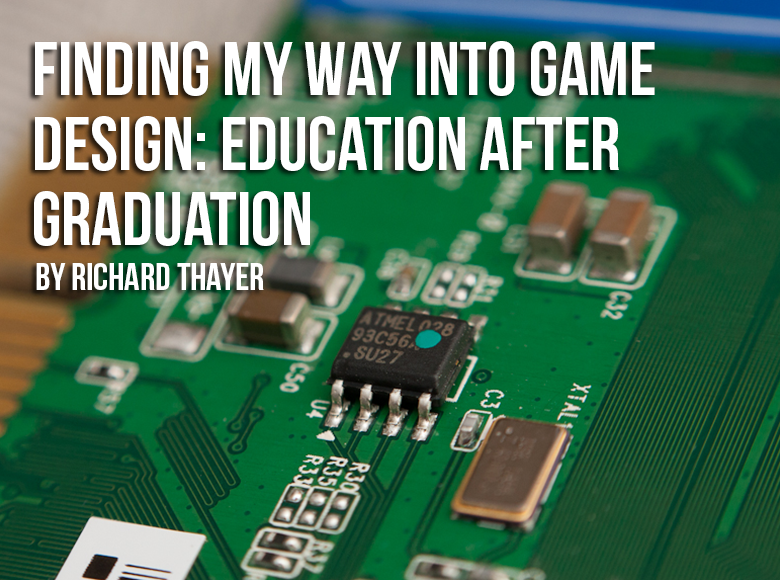
Photo by Andy Sutterfield
