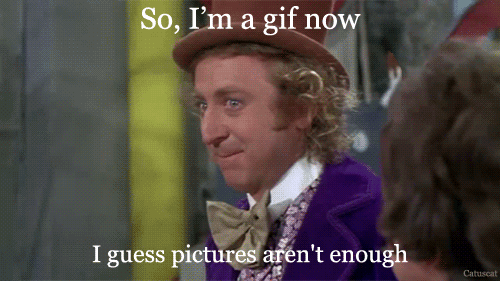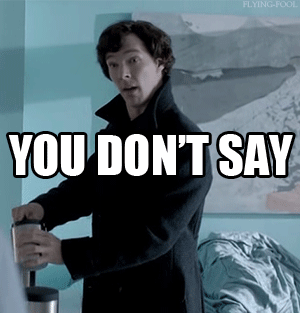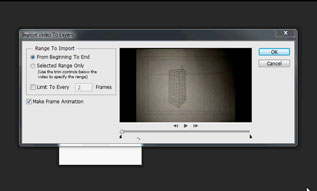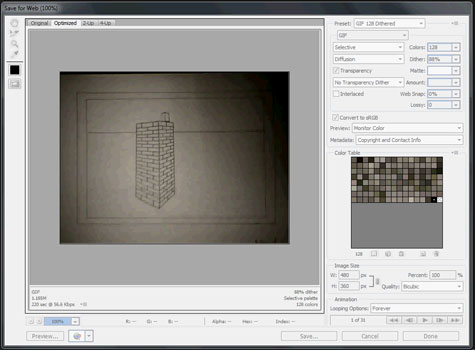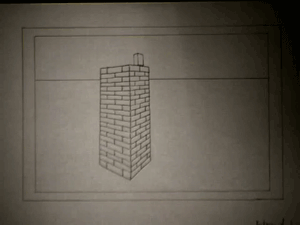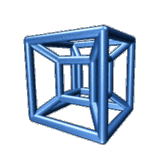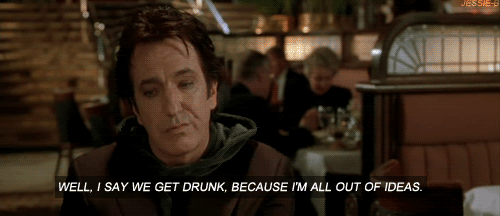I have always loved to cook, but never really devoted myself to the art before. I could cook simple things that most know how to make: eggs, mac & cheese, and sandwiches. Anyone can slap a few pieces of ham between some bread and call it a day, but I decided to take it several steps forward. My recent foray into cooking culminated with a somewhat experimental dinner party.
Living on your own, you quickly find that you have to develop certain skills you used to take for granted. Cooking is an amazing skill to possess, but is easily overlooked if you have spent your life being fed by your parents. Many people only learn enough about cooking to get by day-to-day. However, the art of cooking can go much deeper, and have a much bigger impact in your daily life. There are many reasons to learn to cook, including health and nutrition, enjoyment, and saving money. Eating out all the time can be expensive and unhealthy. In addition, learning to cook gives you a stronger connection to your meal. Preparing and eating a meal you have worked hard on gives a sense of accomplishment that would otherwise be replaced with boring empty calories from fast food. It is also a great way to impress guests with your gourmet recipes!
Probably the most daunting part of cooking is getting started. Depending on what you want to cook, you will need the right tools. Some basic necessities are a few good knives, a stove, and some pans. Ideally, you would want other accessories, such as cutting boards, spatulas, wooden spoons, and whisks, among others. If you are serious about cooking, your set of knives will be your best friend. If you buy good beginner knives, such as Wusthof brand, and properly maintain them, they can last throughout your culinary career—or just serve your personal cooking needs. However, there are cheaper models on the market for under $20 that will work for everyday cooking. You can probably find most utensils you’ll ever need at Bed, Bath & Beyond or a similar store. My dinner party only really required these basic tools and, except for the addition of a crème brulee torch, I already had everything I needed.
Here’s the fun part—selecting your menu and ingredients! The most important thing to remember is: the fresher, the better. Certain cuts of meat can be frozen; however, some, such as ground beef, should not. When at all possible, use fresh ingredients or plan accordingly when items need to be frozen. If you want to stick to simple and quick meals, try to find recipes that consist of five ingredients or less. This will make meals easier to prepare without breaking the bank and without sacrificing flavor. In fact, too many flavors can just as easily ruin a meal as not enough. My advice would be to try to plan out what you want to eat for that week and make a trip to the store once a week to get what you need. Some recipes can make enough to last several days, as well, so keep that in consideration so you don’t cook too much (especially if you’re only cooking for one).
To prevent culinary boredom, I try to vary my recipes by complexity throughout the week. On a day when I might have less time to prepare, I may limit myself to simple meals with little preparation time, but on a weekend, I may try something fancier. (These would be the days to invite others over to show off your culinary expertise.) If you are interested in hosting a dinner party like I did, portion sizes are very important. I didn’t take course selection as seriously, and in the end I had way too many dishes to serve, and not nearly enough people to serve them to. It meant I had a lot more work to do beforehand, which ended up as leftovers. Remember, simple is not necessarily a bad thing!
Another important issue to keep in mind is nutrition. While it’s almost always healthier to cook for yourself instead of eating out, that doesn’t mean every fancy recipe you discover is going to necessarily be good for you. It’s important to vary the types of food you prepare, including different colored vegetables and fruits. It’s easy to grab just the foods you feel familiar with, but learning to cook is the chance to explore and experiment with flavor. And since you’ll be prepping it all yourself, you are always free to perform taste tests as you go, just to make sure you’ll like it. I also try to challenge myself as often as possible by cooking something I have never eaten. Try exploring different cultural cuisines or perhaps a traditional meal from your own culture you have never tried. For my party, I combined British and French foods such as rainbow trout with capers, scotch eggs, leeks, a frisée salad, and a summer pudding and crème brulee for dessert.
Cooking is a skill everyone should learn. The level of complexity is entirely up to you, and you’ll be healthier and more satisfied with your meals. Definitely pick up a copy of The Joy of Cooking by Irma S. Rombauer. This tome is a staple in the cooking world and gives you basic information about cooking, nutrition, and etiquette. In addition, it has thousands of recipes ranging from quick meals to huge dinner events. It even has a section with menus for different occasions such as holidays and birthdays. It’s debatable whether you need actual cookbooks for your recipes, especially with the internet, but I find it helps to have the book out in the kitchen instead of trying to print things out as you go. For my French and British dishes, I relied heavily on My Paris Kitchen by David Lebovitz and Gordon Ramsay’s Great British Pub Food. Always research what you’re cooking, though, cookbook or not. It’s always helpful to find other people’s results with a certain dish, and potentially learn any problems they might have run into. Know what your ingredients are, and what to expect from the cooking process. Lastly, always remember to taste, and try new things, and find what flavors and foods you enjoy.
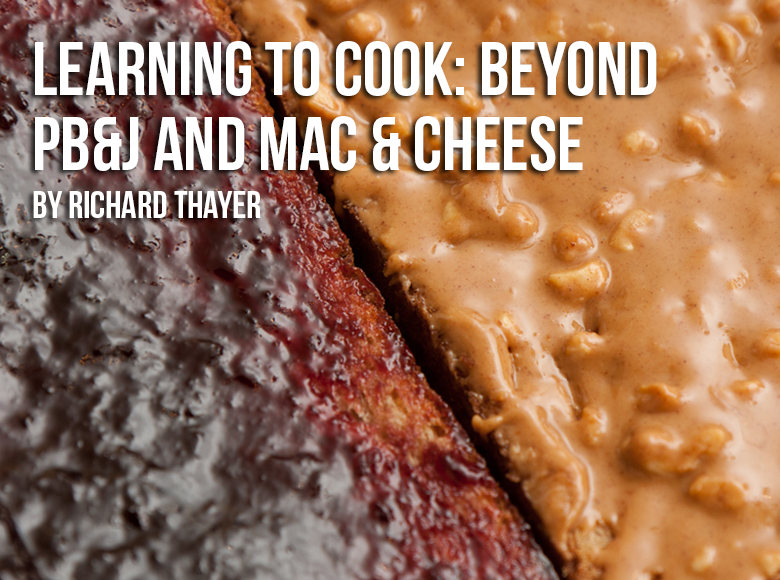
Photo by Andy Sutterfield
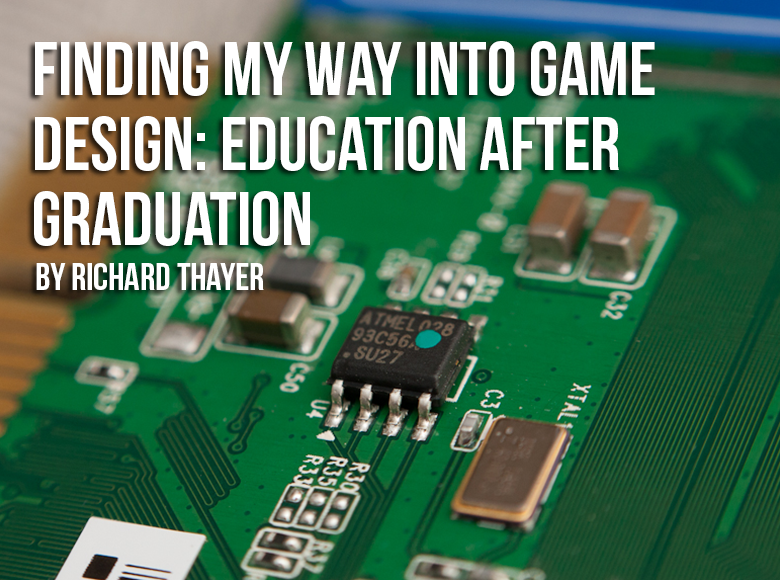





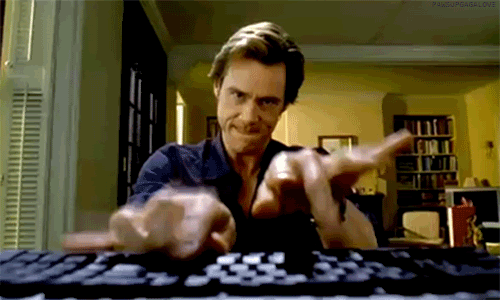

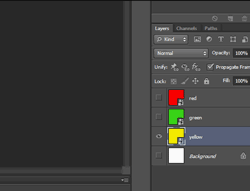
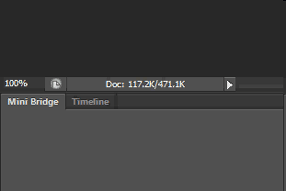
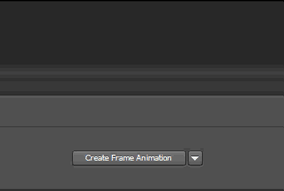

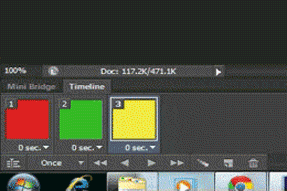



 Too Much Tweening
Too Much Tweening